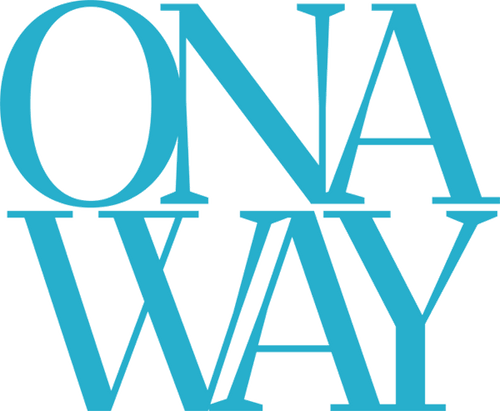MA DOR seems to be processing payments mailed via check as normal, but in case you'd like to make your payments electronically, here's how.
MassTaxConnect is the name of MA DOR's online account platform for both individuals and businesses.
ONLINE MASS DOR TAX PAYMENT PROCESS
STEP 1: Use this link to log into Mass Department of Revenue's site. Under Quick Links select Make a payment (in yellow below). You do no need an account.
https://mtc.dor.state.ma.us/mtc
STEP 2: Select individual for making personal income tax payments or quarterly estimated income tax payments. Enter the name and SSN for the first taxpayer listed on your income tax return. Under Select Payment Type choose Return Payment for year 2019 if paying the balance due on your 2019 income tax return OR Estimated Payment for tax year 2020 if you are paying your 2020 quarterly taxes.
STEP 3: Amount to pay. Simply enter the amount you are paying and method of payment. Bank debit has no fees, credit card likely does.
STEP 4: the remaining screens simply walk you through entering your payment information. Be sure to print the confirmation at the end and keep with your tax records as proof of payment.
If you would like to create your own individual MassTaxConnect online account, you can do so at the link below. This will establish an account that you can log into anytime into the future to use. Our instructions above are for one-time payment processing only.
https://www.mass.gov/how-to/create-your-masstaxconnect-individual-account