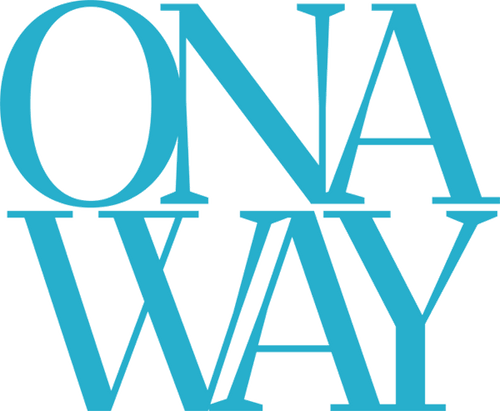Multi-Factor Authentication (Portal)
Is the OnaWay portal asking you to setup a Multi-Factor Authentication?
Here's what that means. It's an optional second layer of security. By selecting this option you will be asked to download the authenticator app on your cell phone. Each time you try to log into your portal you will need to enter a security code that will display in your cell phone app.
New phone issues
If you get a new cell phone you will need to re-install the authenticator app on the new phone. The app won't carry and that's a pretty stellar thing!
You will need to call our office 413-209-8364 to get a security code which will allow you to login and remove your old device and add the new one.